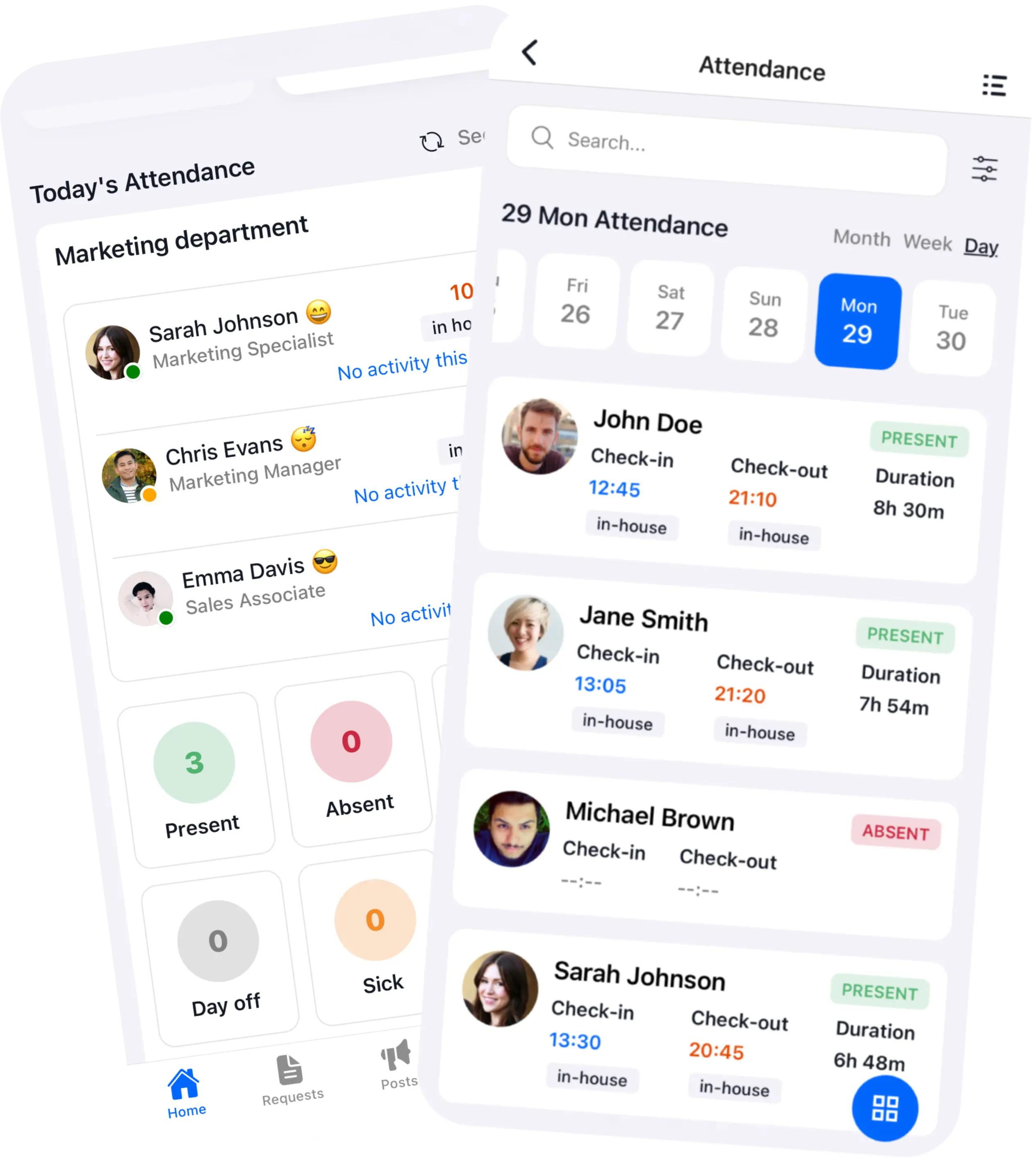
Whether you’re interested in ShiftFox for your team or just have a question, our team is here to help. Fill in the form and we’ll get back to you within 24 hours.
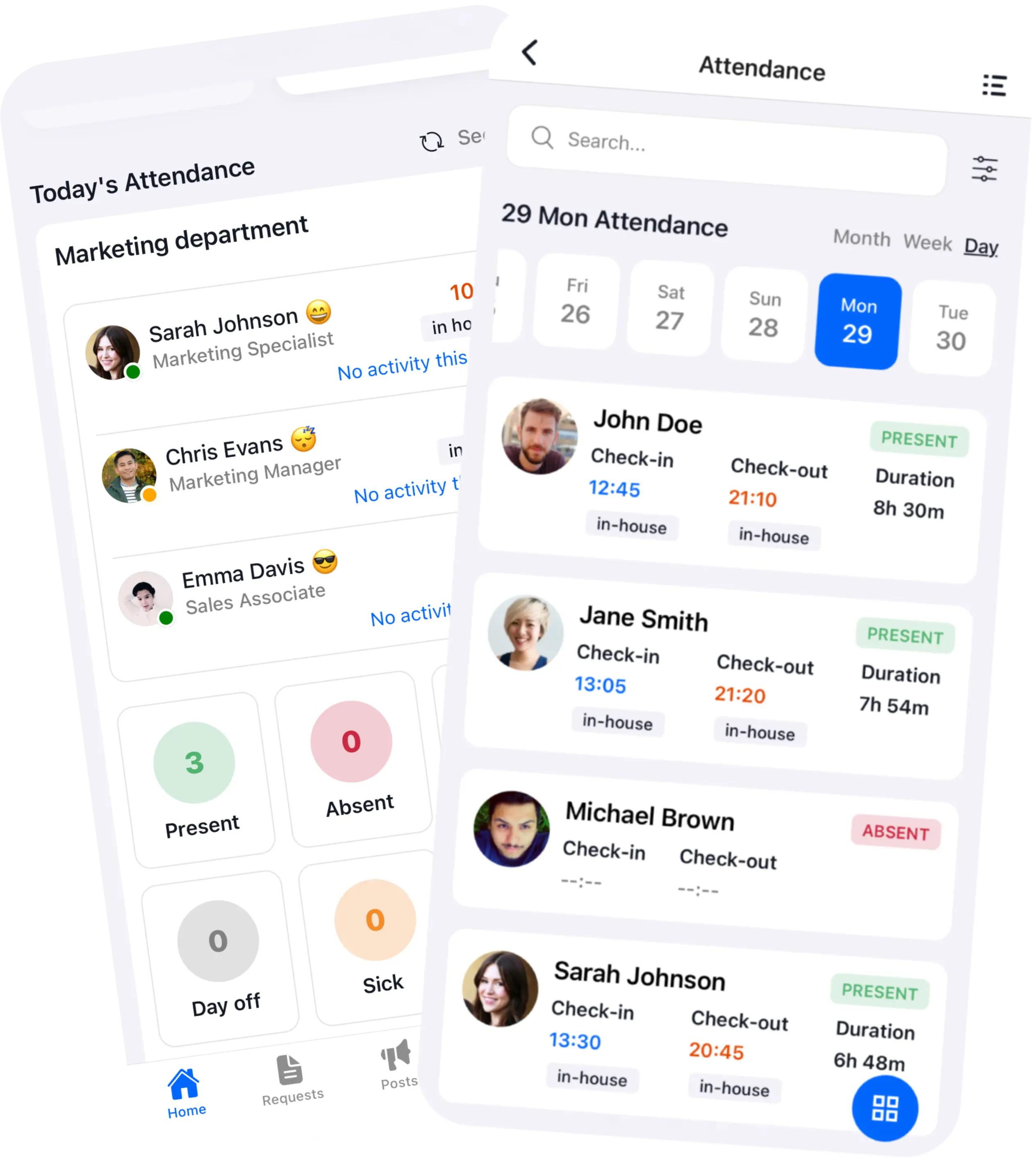
Real feedback from HR leaders and CEOs who’ve transformed team management with ShiftFox.
ShiftFox is built for teams of all sizes. Contact us today — we’d love to help.
Talk to Us Book a Demo